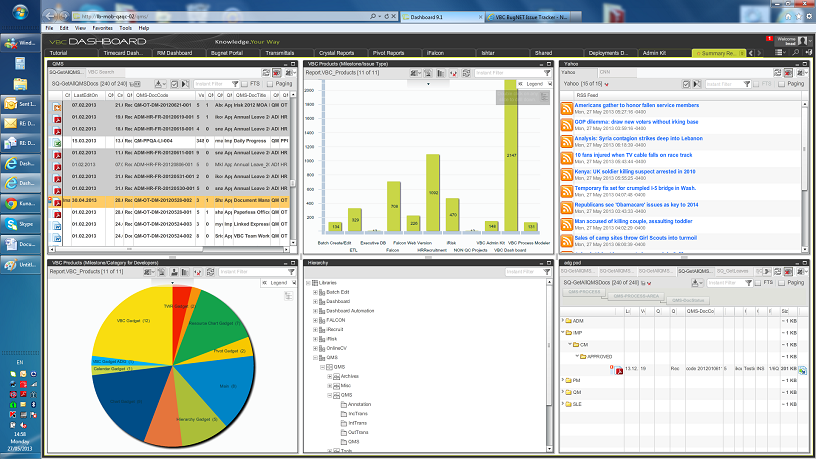VBC: Document Management & Control PlatformVisual Byblos Cyberspace™ (VBC): CCT’S Award Winning Electronic Document Management System (EDMS)Today’s Enterprises look for Electronic
Document Management System (EDMS) that will control, organize,
manage, and track documents in a secure document repository. CCT has
spent over a decade developing VBC, a system tailored for the
construction industry, as well as business enterprises which require
both a versatile document control system embedded in a corporate,
dashboard-driven portal.
Business BenefitsCCT's VBC solution can provide your business with several key benefits including:
VBC’S EDMS FEATURESEnterprise VBC has the ability to include multiple Enterprises with multiple Databases The enterprise represents the entire company or a major division within in. It is the gateway to enter VBC. Workspace An enterprise can include a number of workspaces. The workspace is a unit in the enterprise that usually has a common theme or topic. This can be a department, a project or a special subject that is of interest to a group of workers/users within the defined enterprise. Workspace features can be grouped into three categories, namely:
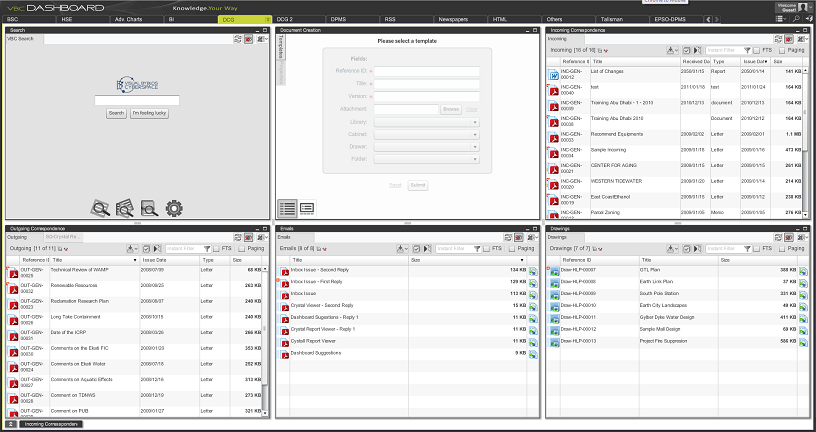 Document Management and Control Document control is at the heart of VBC and involves creating and maintaining the storage hierarchy, storing documents in the Library Tree, creating document profiles, managing access to documents, setting document templates, creating and using transmittals, and creating and operating the embedded workflow system. VBC stores documents in a hierarchal storage system that mimics the manual filing system in most companies. Library Tree (or Hierarchy) VBC stores its documents in a set of containers that are organized in a hierarchal structure. The top tier is the library followed by the filing cabinet, drawer and folder. All documents are stored in folders. Each container within the hierarchy can have its own name and access rights. These rights are inherited by lower-level containers unless superseded. The folder container also has document access rights that are inherited by documents stored in it. Document profile and storage In order to store documents in VBC the user has to create a document profile and attach the document native file or scanned image. The document profile includes a set of "attributes" (in VBC terminology, referred to as "Fields") that apply to all document versions such as document title and ID, the version’s details , the folders (where the user chooses the storage folder of the document), the access control list (where users and their respective permissions are defined), notifications (which are e-mail notifications triggered by the system whenever pre-defined operations occur on the document), and references (which are all the documents related and complementary to the current document). In addition, the document profile includes also a set of "properties" that store specific information about each document version. 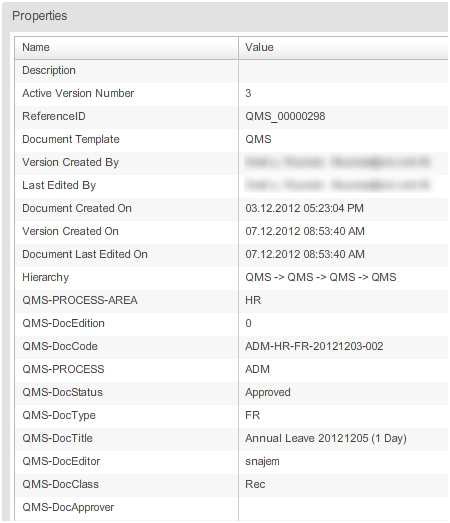 Document operations
Users can manipulate documents using pre-defined actions available within VBC, provided they have the proper security clearance. A number of these actions are listed below:

Certain types of documents (engineering drawings) usually have reference documents. Versions Version control is an integral part of VBC and tracks changes made to a document through its lifetime. Should they wish to, users can view the history of any document. Templates A template facilitates the creation of new document profiles within VBC. Templates can be thought of as generic document profiles that store security permissions, folder locations, document Ids, version numbering schema, reference documents etc.  Transmittals & Notification Workflow A transmittal is a special document used in transferring a set of documents between different business entities such as departments. Team Workroom The team workroom is a virtual area in a workspace in VBC. Team workrooms are created to allow a number of users to collaborate for the completion of a particular task. 
|